One intranet, many channels
Just a few examples of how your intranet can support multi-channel communications.
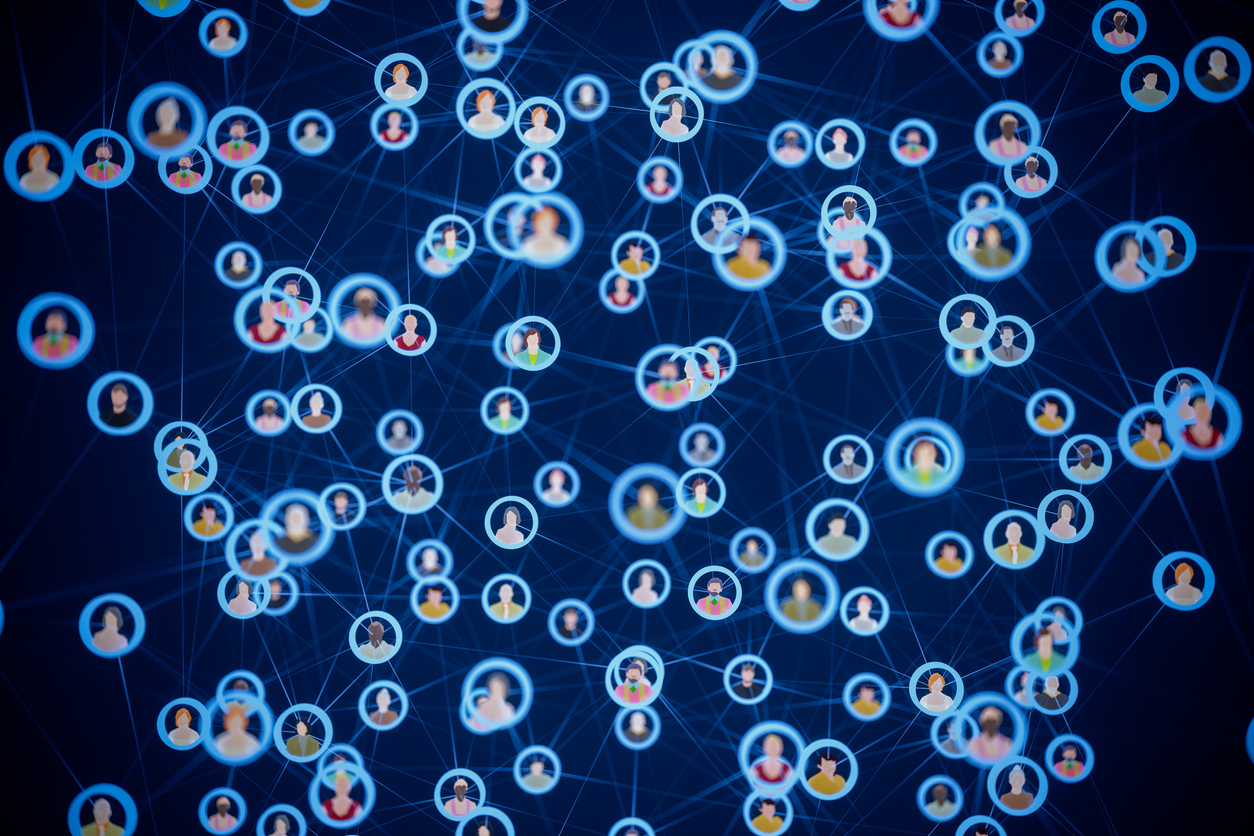
Suzie Robinson is a reports consultant at Clearbox Consulting. Connect with her on LinkedIn.
Intranets are commonly thought of as a single tool, albeit with connections to other business systems. However, contemporary intranet software includes a variety of capabilities that will help communicators reach different audiences dynamically. This is particularly helpful for those who have limited resources to approach communications in different formats – town halls might be beyond your budget, for example. While this may sound strange, think of LinkedIn. It’s a single platform with multiple channels, meaning every user can have a unique experience.
Here are a few examples of how modern intranets can support internal communicators:
All-company news
Intranets are frequently the only tool in an organization that every employee has access to, as intranets are usually comprehensive repositories and sources of information, tools and news. This gives communicators a single, reliable location to share all-company news such as messages from CEOs or strategic updates. Features like pinning, push notifications, or tracking who has / hasn’t read something help get these messages out.
Local / departmental news
Following on from the above point about all-company news, the intranet becomes an excellent home for anything country or department specific. But, if you’re in New York, do you really care about what’s going on in France? Likewise, does everyone really need to know about a change to an expenses policy? This is where permissions and audience targeting comes into play for news and for information architecture (which I’m not covering here).
For example, the person who works in New York might frequently travel to Paris or even have team members there. They should be able to choose to opt-into news about Paris, so that recent stories display on their homepage. Similarly, they will want know about the change to expenses so automatically see that message s0mewhere prominent – because the intranet ‘knows’ they are of a senior enough level that they are likely to claim expenses. Likewise, a colleague in Paris sees their local news but not the expenses announcement because they are in a role that doesn’t typically claim expenses.
Community content
Not all communication is formal, of course, and there are many benefits to encouraging informal or social exchanges between colleagues. Intranets can be the home of, or facilitate access to, social groups that encourage people to share their own posts and comment on what they can see. These can also act as spaces where people can ask questions, bypassing the need to work out who to contact with simple questions and increasing the intranet’s perceived level of practicality.
Communicators can not only cultivate employee engagement in these spaces, but also ‘advertise’ their news into relevant spaces. For example, sharing a post that says “Have you see this article about our latest product launch?” into a product related group will help cross-pollinate and encourage further readership. Likewise, directing people to ask questions in a product group from a launch article will show off the community of knowledge and practice that’s being built, encouraging more followers and participants.
External news
At its simplest level, an intranet can include a feed of externally published news so people can read what’s been published about or by the company. This could include social media channels, the company website, and even a feed from across the internet based on a key word or phrase like a product name. This helps keep people informed about the broader industry from a company perspective, while also deepening professional knowledge and understanding.
Some intranets are taking an additional step, expanding on a simple view of news to allowing employees to share to their personal social media accounts. This is usually called ‘employee advocacy’ and is beneficial for a number of reasons.
Most importantly, it helps the communications team spread news in colleague networks. People often trust news from their friends and family over organizational posts, so employee advocacy helps keep colleagues informed. Colleagues often share recruitment-related posts into their networks, attracting known quantities to vacancies or getting vacancies in front of people who truly would want the job.
Reaching beyond the intranet
Intranet channels also reach beyond the browser experience, with modern solutions providing ways to repurpose content in multiple places and reducing the need to publish the same story multiple times. Email digests have been common for years, but intranets now offer ways for communicators to create dynamic newsletters that they can send to intranet audiences. These newsletters can feature embedded intranet content or direct people to intranet articles for more information. The most impressive ones play intranet videos or allow people to react to content within their mailbox, which ultimately makes use of or passes back into the intranet.
Similarly, the option to manage digital signage from within an intranet is also becoming more common. This means a communicator can share a video update from the CEO and know that it’ll be shown on selected screens automatically, helping to reach those who aren’t frequently desk based. Alternatively, intranet platforms are striving to reach people where they’re working. This may mean digital signage in offices, or it could be by posting a news story into another tool like Slack, Salesforce, or Microsoft Teams. This allows people to ‘live’ in their preferred tool, while not needing communicators to post in multiple places.
The purpose of any intranet is ultimately to improve people’s day-to-day working lives. This isn’t just about consuming content, but creating and managing what the intranet holds too. This includes communicators, who want as many capabilities they can get to help them create, distribute, manage, and measure their content. Contemporary intranets can support this in a variety of ways, helping to reduce mental burden as well as consolidate tools to ultimately save money.







Thank you for letting us know. This has been corrected. – JJ