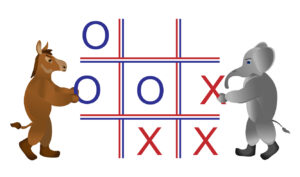Mastering AI: How to craft persuasive and productive prompts
Levar Cooper from Lake County, Florida Government kicked off Ragan’s Future of Communications Conference with gen AI prompts you can use today.

Tools are only as helpful as how you use them, and generative AI tools are no different — the outputs of tools like ChatGPT are only as useful as the prompts you feed them.
Levar Cooper, communications director at Lake County Government in Florida, is optimistic about the future of communications and how automation will inform it.
“I’m on a mission to help as many people benefit from the power of AI as possible,” he told attendees Wednesday during his opening workshop at Ragan’s Future of Communications Conference.
After Cooper acknowledged the current limitations of AI, including cognitive biases, adoption barriers, and policy and regulation proposals that keep people from diving in, he shared several AI prompting tips to open Ragan’s flagship CommsWeek event.
Here’s what stuck out.
Selecting the right tools
Cooper recommends communicators resist the shiny allure of technology itself to consider how these tools actually meet their needs.
“It’s not enough just to use AI — you’ve got to have a strategy behind it,” Cooper said.
Considerations should include:
- Business alignment. This means ensuring that the tool aligns with and supports your organization’s strategic goals.
- Data privacy and compliance. You should always confirm the tool meets data privacy and security standards to protect sensitive information from the outset.
- User experience and integration. Assessing each tool’s ability to integrate smoothly with current workflows and its ease of use will encourage buy-in across functions and move you along the adoption curve. “We often think of user experience as customer experience, but it’s really everyone at your organization who has to use it,” said Cooper.
- Scalability and flexibility. Make sure to choose a tool that can scale with your organization and adapt to future needs. This may mean that it includes some features and functions you aren’t ready for yet, but can work toward implementing down the line.
Prompts to scale use and meet content needs
Cooper explained what you need to give AI to be successful. “When talking about the prompting identity, I give it an assignment and then give it context,” he said.
These are the prompts he’s applied successfully for each use case:
- Content planning. “Please act as my content coordinator and create a December social media calendar for Lake County Fire Rescue’s Facebook page that leverages data-supported best practices. Incorporate national holidays and area events where practical.”
- Content drafting. “Please act as my political consultant and draft a speech for the groundbreaking of a new Leslie B. Knope community center in Pawnee, Indiana in the voice of Mayor Gergich.” This is an example of how AI can reference broader events and culture, in this instance, the popular show “Parks & Recreation”.
- Event planning. “Please act as my event coordinator and create an event plan using the framework of the attached document for the grand opening of the new Braised Bison Bistro location in Denver, Colorado.” Cooper said that “uploading that framework allows AI to adapt to my framework, and not the other way around.”
Working with custom prompts
Custom prompts allow you to harness the output of these tools for more strategic purposes.
“Many of these platforms allow for custom prompts, which really helps supercharge what you’re doing in a repeatable context,” Cooper said, but urged communicators to embrace the DRY mantra — that’s “don’t repeat yourself”— as a reminder to ensure your workflow is dynamic and iterative.
His tips for custom prompts include:
- Define objectives and context. Cooper recommends clarifying the purpose of the prompt and providing relevant context such the target audience, tone and format.
- Be specific and test iteratively. Giving your tool precise instructions and refine the prompt based on trial and error to improve results over time. The more you spell these details out, the better your tool learns them.
- Use examples and boundaries. Including examples and specifying output constraints (those can also be tone, style or format) will help you guide the AI response to more effective outputs.
- Break down complex tasks. For multi-phase projects, you can chain prompts in stages to build structured, aligned outputs for each part of the task. This will minimize the likelihood of your tool getting confused and allow you to train it at multiple points in the project.
Prompts to optimize engagement
Cooper also shared ways to get Claude to analyze data and provide insights, including:
- Audience insights. “Please act as my strategic communications consultant and provide a sentiment analysis in the form of a report on posts related to debris collection following Hurricane Milton and include trend insights beginning on Oct. 10.”
- Platform insights. “Please act as a business analyst and make recommendations on the optimal times for posting content based on the provided data.” Cooper said this business inquiry is especially powerful because it’s giving you insights that demystify algorithms and tell you why things aren’t working as well.
Cooper went deeper into using AI to craft compelling visuals, train systems on executive voice, engage internal stakeholders to move them along the adoption curve and more during his full workshop, which will be available in the coming weeks to Ragan Training members. Subscribe today!
Keep your eyes peeled from more coverage from #CommsWeek2024
Justin Joffe is the editorial director and editor-in-chief at Ragan Communications. Follow him on LinkedIn.